Table of Contents
- Modifying Your User Profile
- Groups
- Getting Access to Paid Content
Modifying Your User Profile
Changing Your Contact Information
With the User Profile, you can modify your contact information. Simply edit the contents of any of the textboxes with the new information. In order to save the changes, enter your password into the Current Password field and click on the Save button. All changes to the profile require that you enter your password.
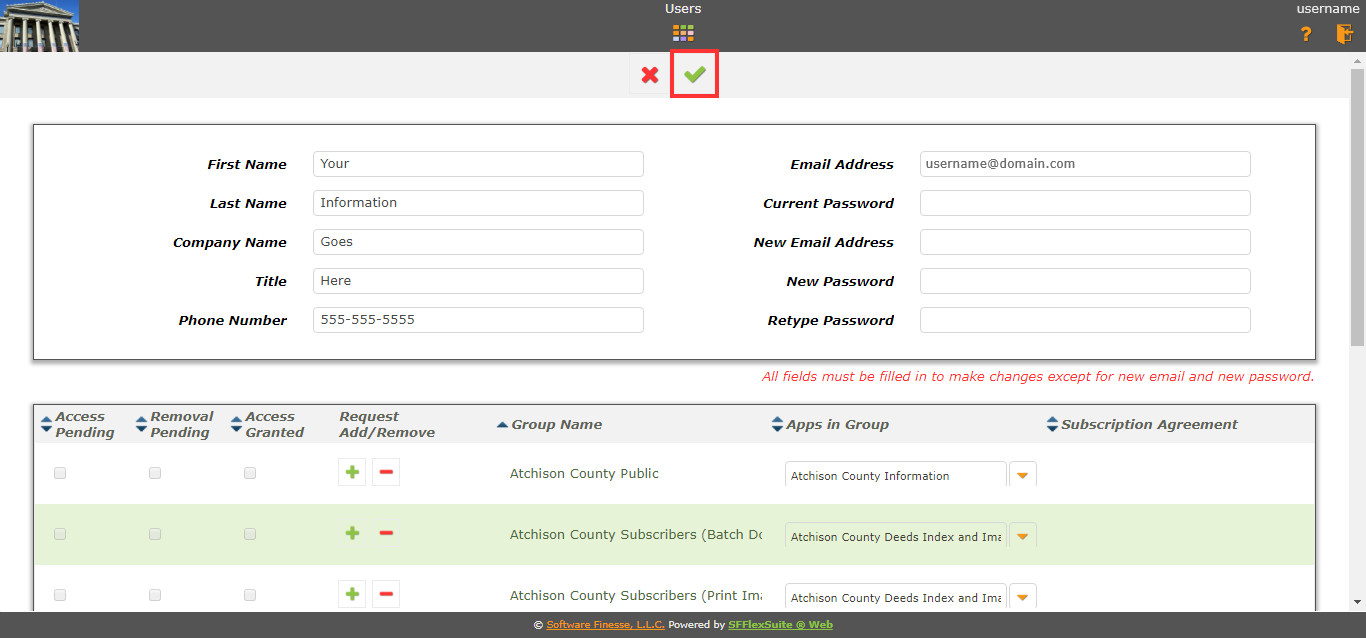
Changing Your Email Address
Unlike your other contact information, changing your email address is a slightly different process. Because your login credentials are tied to your email address, you cannot change it the same way. To update your email address, enter the new address into the New Email Address field. As with your other information, you must enter your current password to make the change. After changing your email address, you must log out of the portal and log back in with the new address to continue using SFFlexSuite ® Web.
Changing Your Password
To change your password, you must enter the new password into the New Password field and retype it into the field below it. Again, you must enter your current password to make changes.
Groups
What Are Groups?
Groups are collections of users and the applications that they can access. These groups are managed by administrators and you must request access from an administrator in order to join one or be given access by your administrator.
Requesting Access to a Group
To request access to a group, scroll the table in the lower part of the screen to the corresponding Group/County that you desire to join and have access to. Click on the Request Access button (the Green + icon below) in the row of the selected Group. You can view which applications are included in the group by opening the drop down menu in that row. Please note that you cannot be in two groups that have applications in common. Joining a group with applications in common with one you are already a member of will remove you from that group.
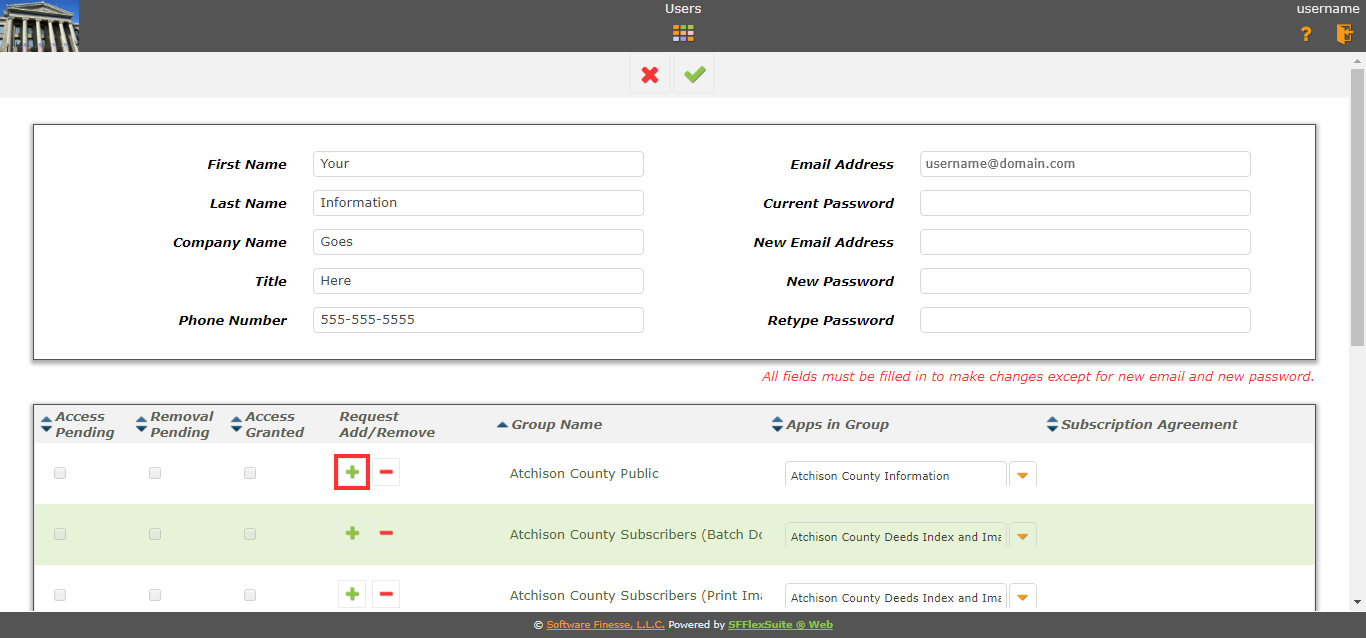
Some groups offer temporary access to their applications for a period of three days, allowing you to use the applications for that time before an administrator approves your request to join. If an administrator has not approved your access to the group by the end of those three days, you will need to contact them in order to continue accessing the applications. You will be notified if the group you have requested access to has temporary access in the message that appears after you confirm the request.
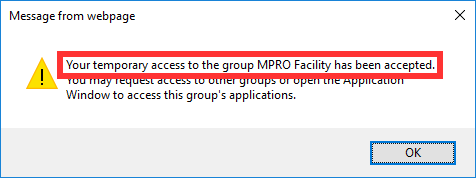
Getting Access to Paid Content
Credit Card Timed Access
Some applications require a credit card payment to access for a period of time. In order to pay for this access, click on the "Show application window" button in the middle of the top toolbar.
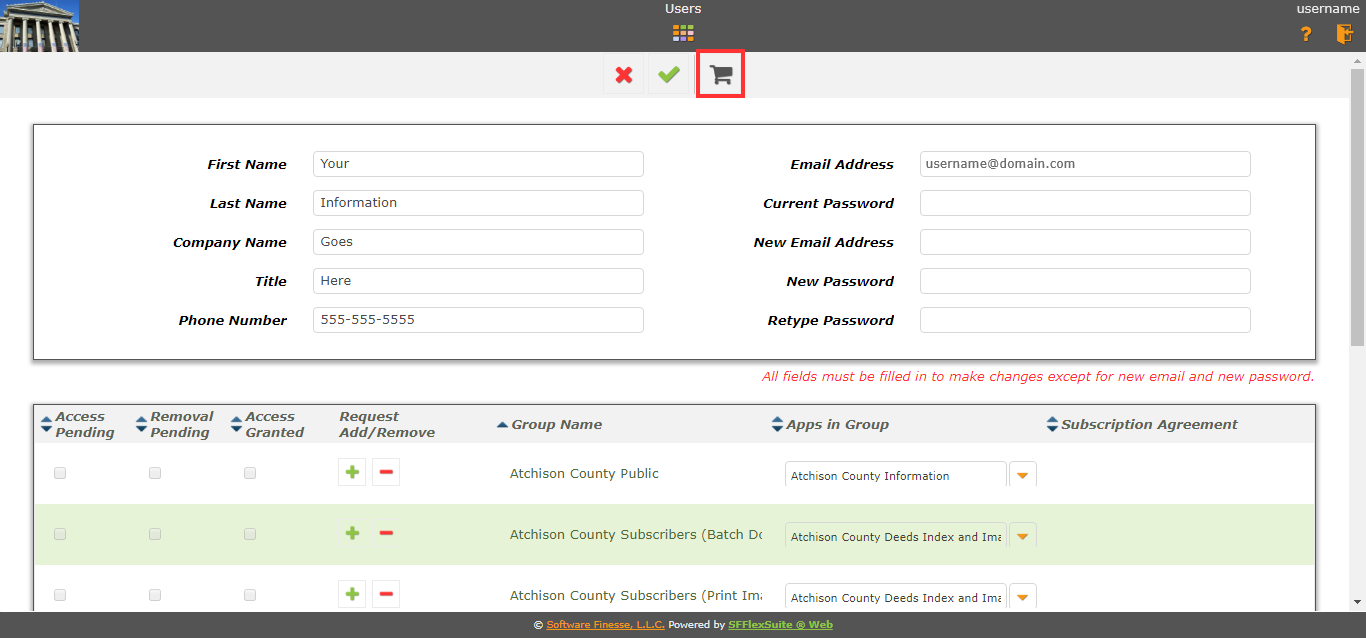
Then click on the tab for the group that you want to access and then the shopping cart icon in the tab.
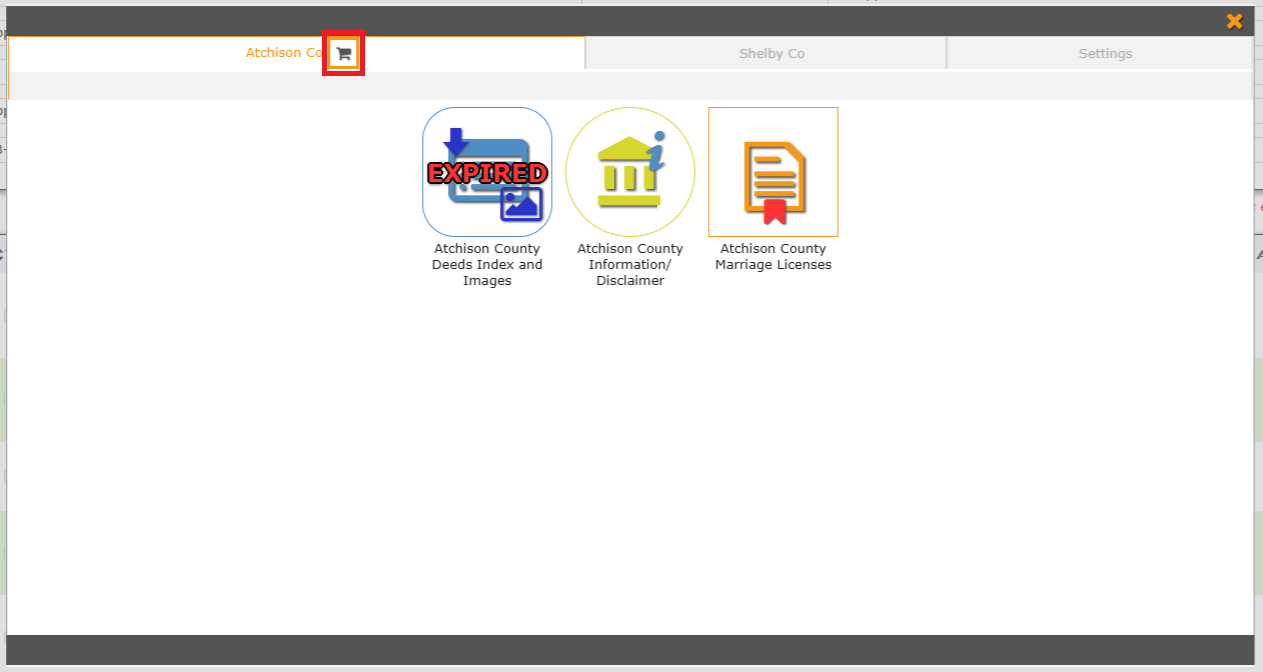
A window will appear, allowing you to select which application and time period you would like to purchase by selecting it in the drop down menu and clicking on the Add Item button. It will be added to the table below to keep track of your selections and total price. Once you have finished, check the checkbox to confirm your purchase and click on the Pay by Credit Card button.
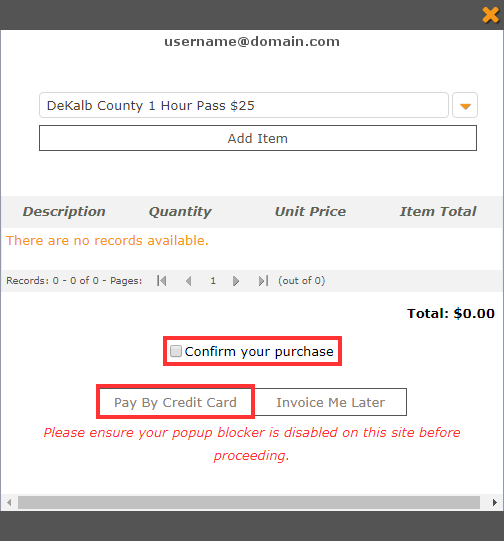
A new window will appear requesting your credit card information to make your purchase. Once you have finished and the payment is completed, you will be able to access the application(s) by opening the Application Window and selecting it.
Please note that you may need to disable your popup blocker in order to view the payment window.
Subscriptions
Some groups require a paid subscription to access them. You will need to contact the administrator to set up a subscription to the services provided by the group.
Please be aware that Software Finesse does not have any direct involvement with or information regarding the subscription services offered by various organizations using the SFFlexSuite ® Web Platform and will be unable to assist with any issues pertaining to subscription prices, information or disputes. All correspondence regarding subscription services should be communicated with the organization offering those services.